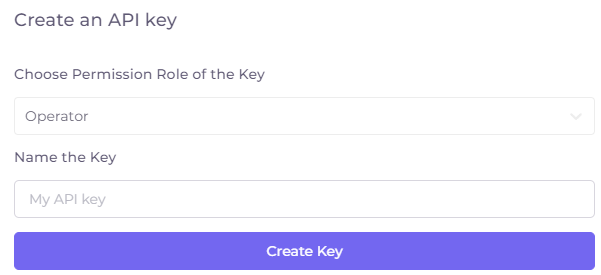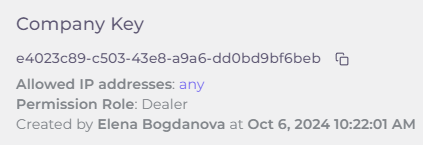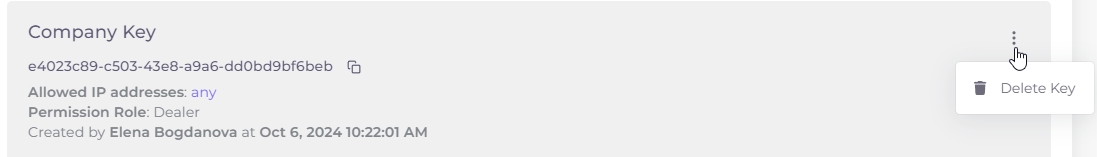API Keys¶
To create integrations between the Telebreeze platform and third-party applications, you will need API keys. You can create them in the API Keys section of the Operator menu. Click on your name at the top right and select the appropriate item from the drop-down list:
Separate keys are created for different users. The key belongs to the user who created it. You will always be able to see in the logs what and when the user changed in the platform.
To create a new key, select the key role, enter the key name and click “Create Key”. The key role imposes on keys all the restrictions associated with the user role of the same name.
The keys are arranged in blocks with the following information:
- The name of the key. The name can be changed by clicking on the key name.
- The key itself with a key copy button
 to the right of it.
to the right of it. - Allowed IP addresses. By default, the key can be used from any IP, but you can restrict its use from one or more IP addresses. To enter an address, click “Any” on this line:
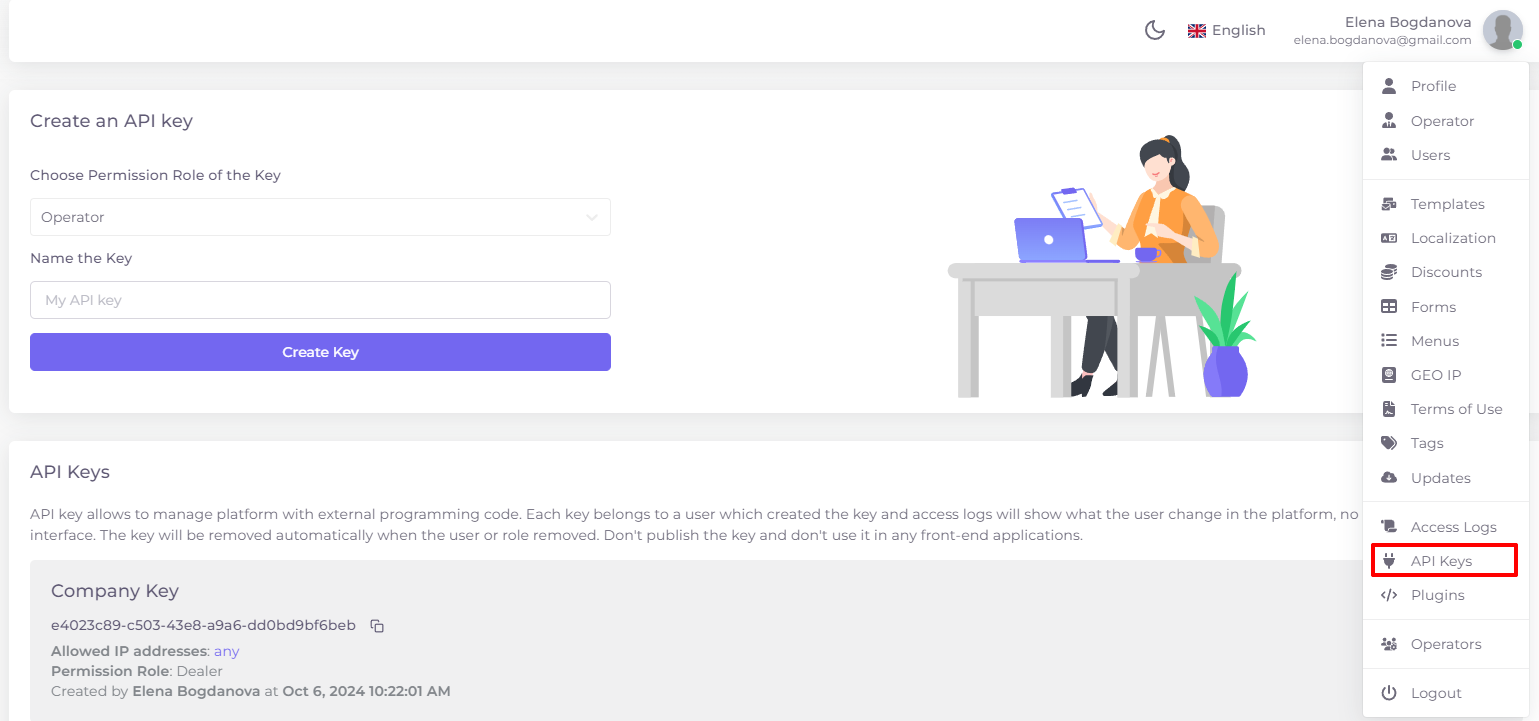
Enter the address, click “Add Address”, enable the “Allow to connect from specified IP addresses” switch , and save.
, and save. - Permission Role of the key (Operator, Dealer or Content Owner).
- Created by: name, date, time the key was created.
To delete a key, click on the action menu on the right side of the key block and select “Delete Key”: