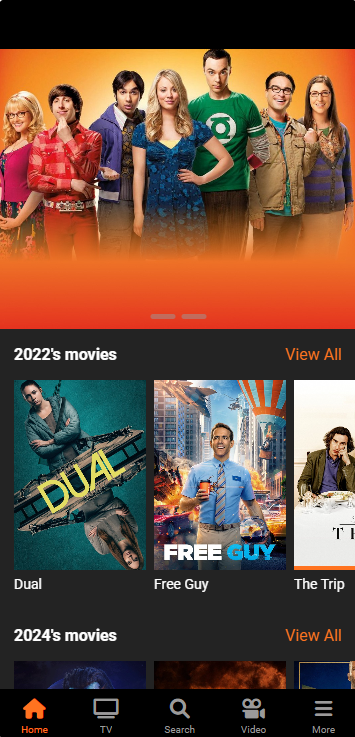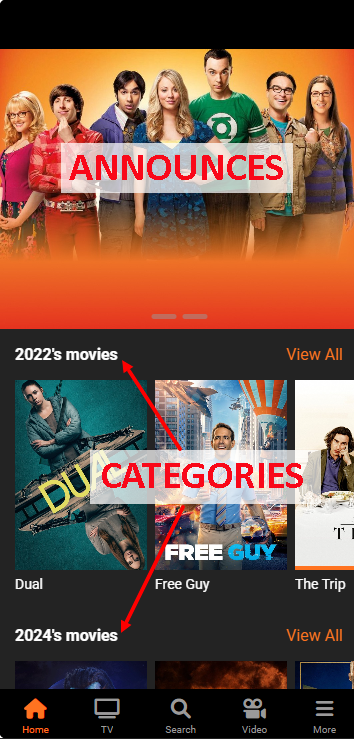Home Screen¶
The home screen of the mobile application consists of two main parts. Announcements are located at the top of the screen, categories of the main screen are located below.
The view of the home page is customized in the operator's panel in the side menu “Home screen” in the “Mobile” tab.
Announcements carousel at the top of the main screen is scrolled automatically, but the subscriber can scroll it manually.
The Home screen categories are arranged from top to bottom and can be scrolled down and up.