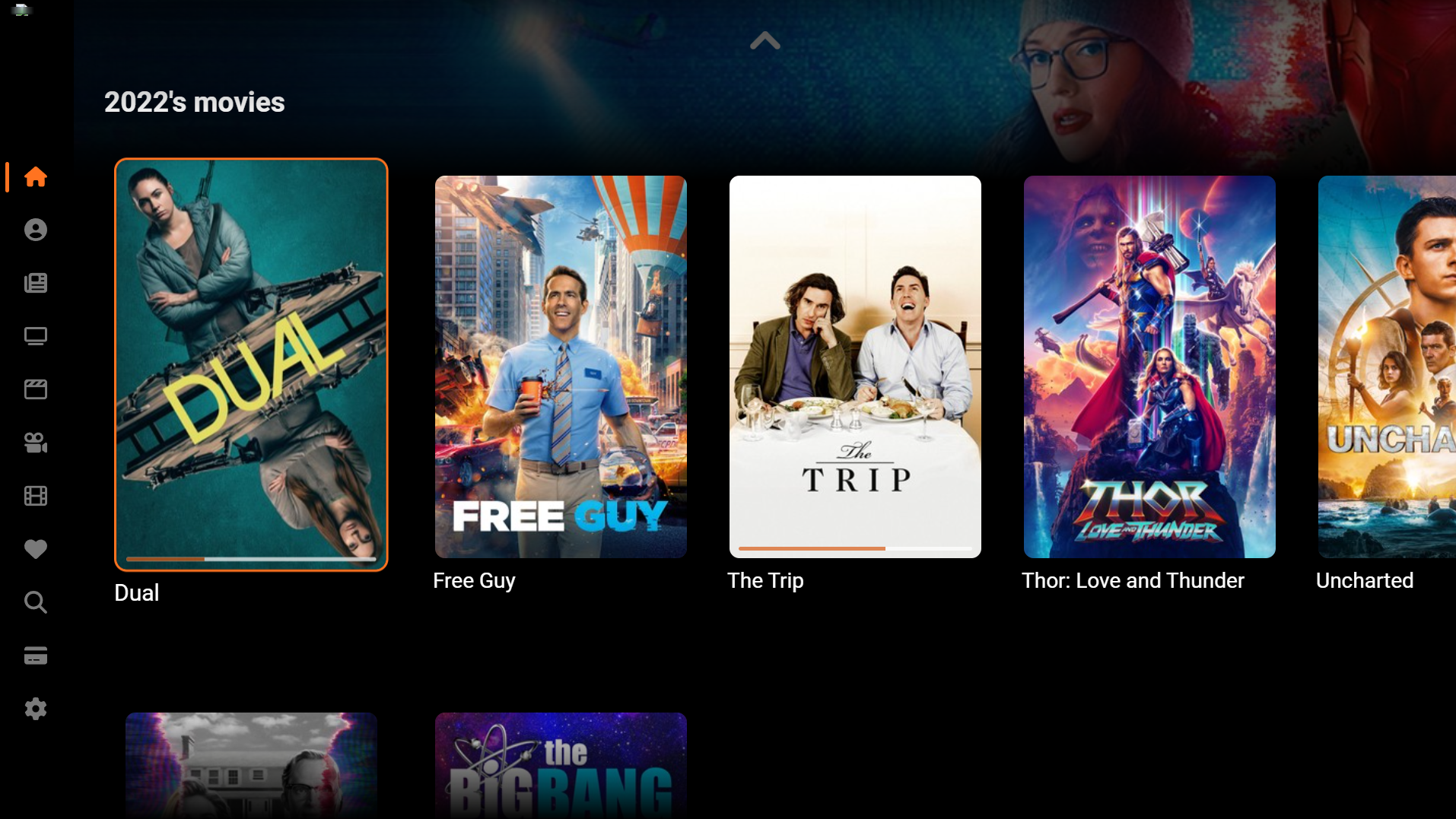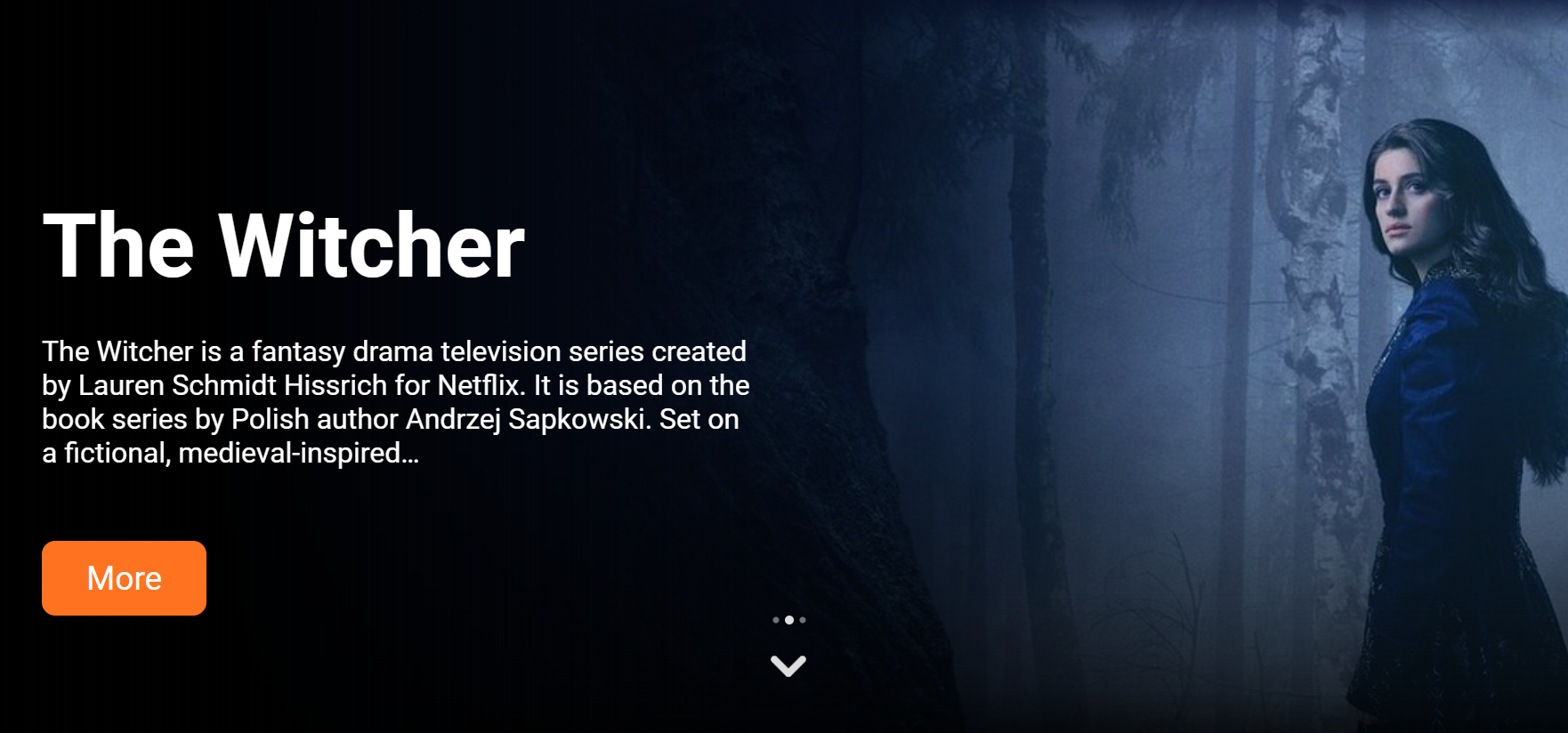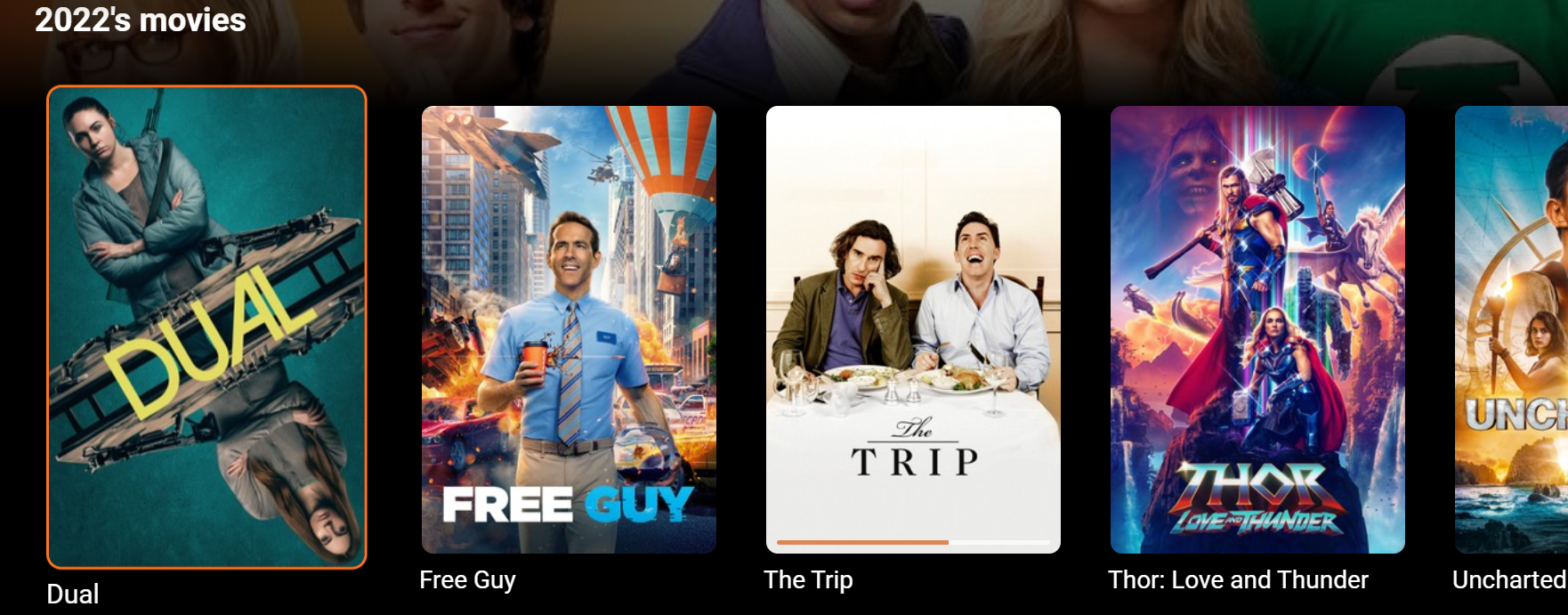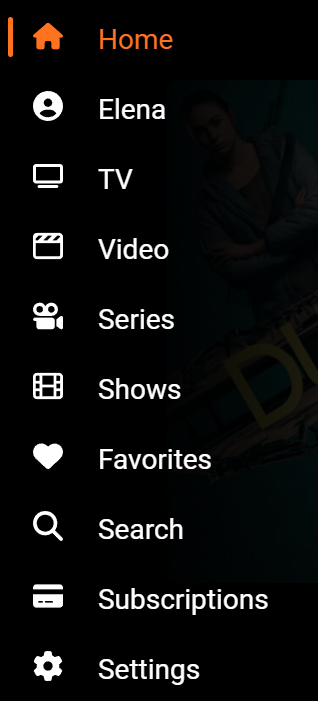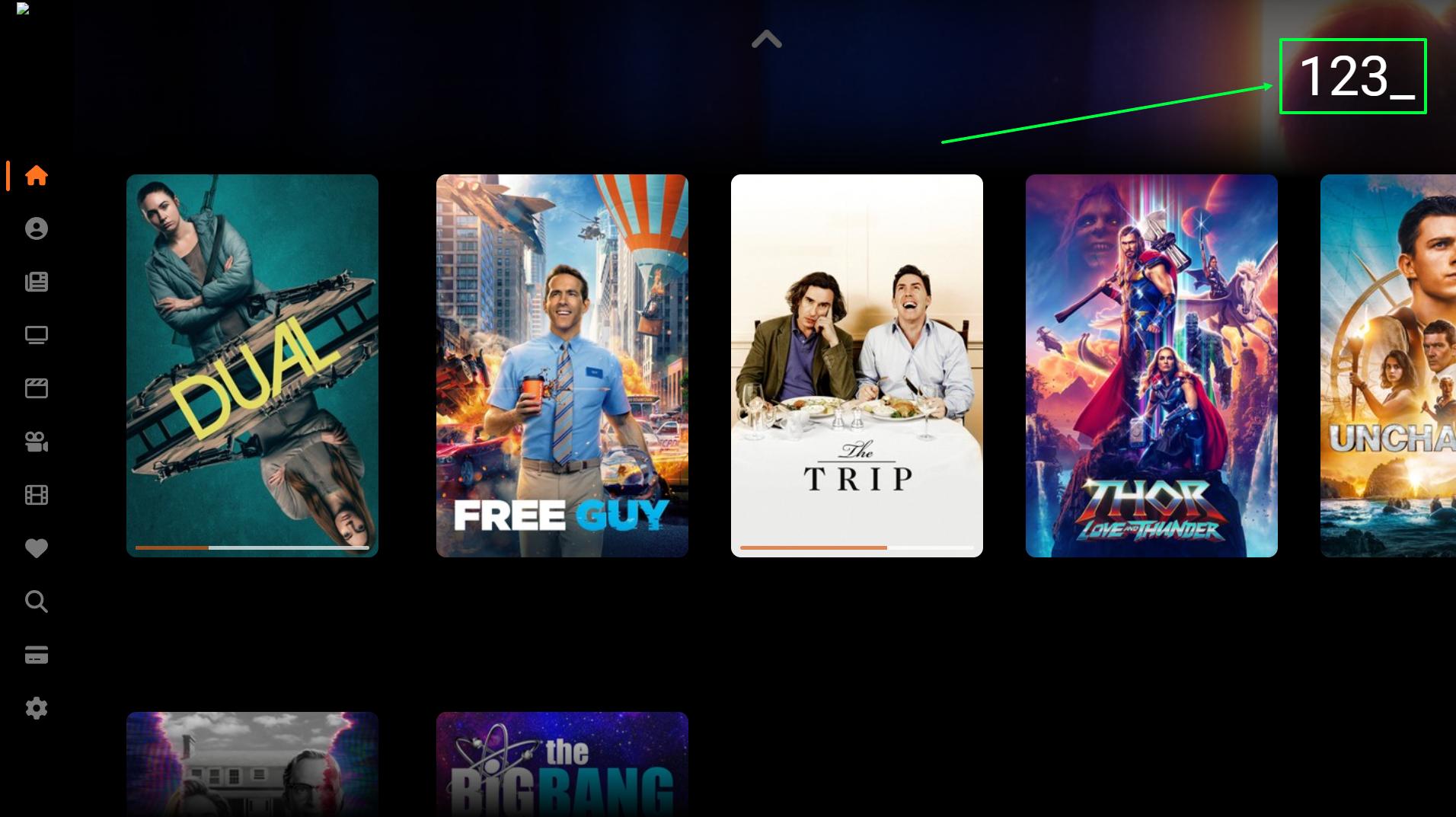Home Screen¶
The home screen of the subscriber's TV application contains Announcements, Home Screen Categories, and Vertical Menu.
The view of the home screen is customized in the operator panel in the “Home screen” side menu in the “TV” tab.
There is a carousel of announcements at the top of the main page. It is opened by scrolling to the top of the main screen. Announcements are switched by themselves, but they can also be scrolled manually to the left and right.
Below there are the Home screen categories. One can scroll up and down through them.
The vertical menu items are on the left. The vertical menu opens when the subscriber swipes to the left all the way to the end.
The layout of the menu items is configured in the operator menu in the “Menus” section.
On the main screen, the digital channel change buttons work:
You can set a numeric code for a channel in its metadata in the “Key Code” field.