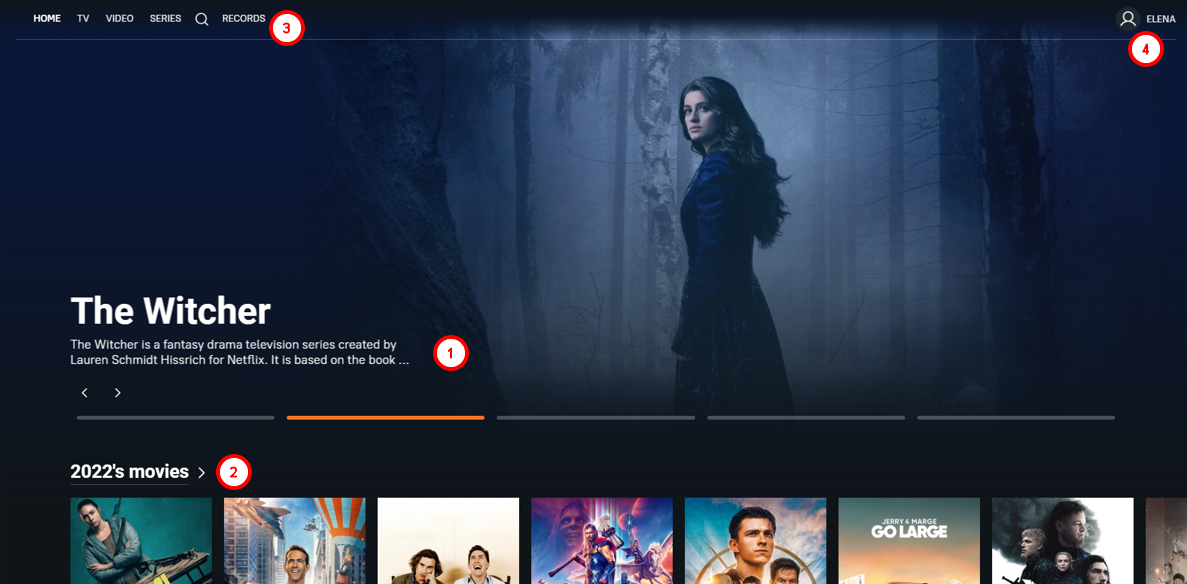Home Screen¶
The home screen of the browser application contains announcements (1), home screen categories (2), a horizontal menu (3) and a link to the user's profile (4):
Announcements and Home screen categories are customized in the operator panel in the “Home screen” section of the side menu.
Announcements are automatically scrolled one by one, but the subscriber can also scroll through them manually.
Home screen categories are scrolled up and down by the subscriber.
The horizontal menu is configured in the operator menu in the “Menus” section.
The “Profile” section will be described in details in the next article.