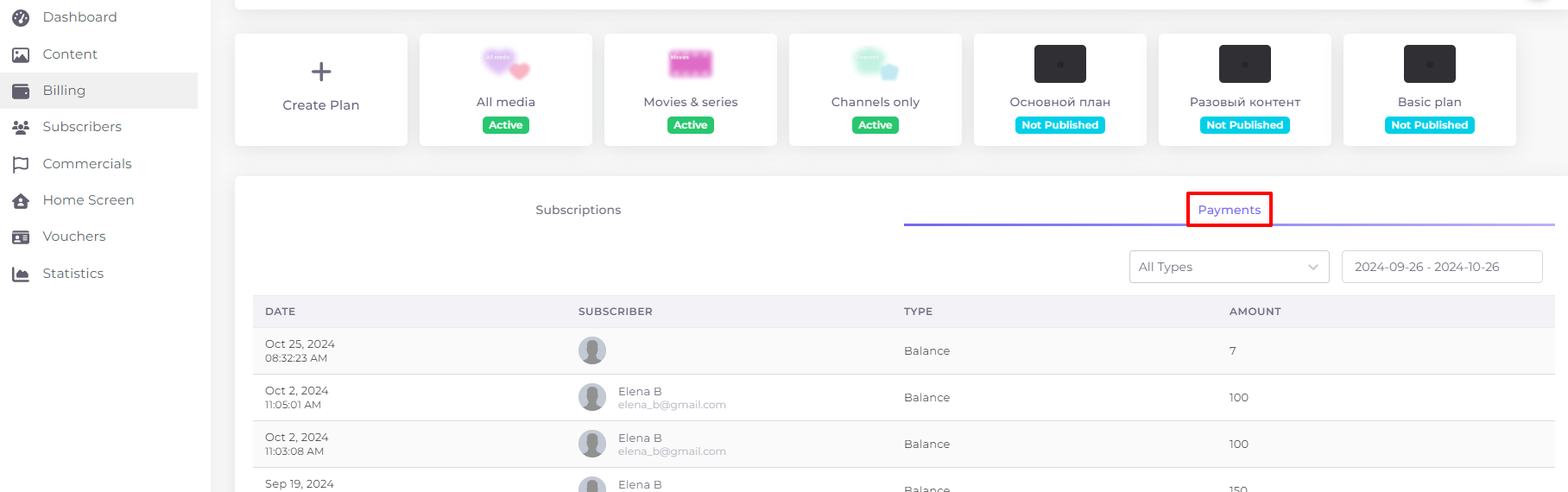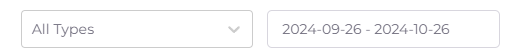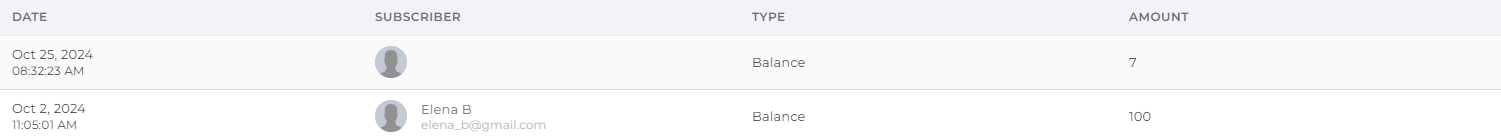Payments¶
The list of payments can be found on the "Payments" tab in the "Billing" section. It is presented in the form of a table.
Payment Filters¶
Filters are located at the top of the payments table:
- By type of payment:
- By payment date. Here you can set the period, and the list of all payments made during this period will be opened. By default, payments for the last month up to and including today are shown.
Payment Table¶
The payment table consists of the following columns.
- Date - date when the payment was made.
- Subscriber - name and email of the paying subscriber.
- Type - type of payment.
- Amount - payment amount.
At the bottom of the page there is an option to select the number of entries on one page (1), pagination (2) and a button to return to the beginning of the page (3).