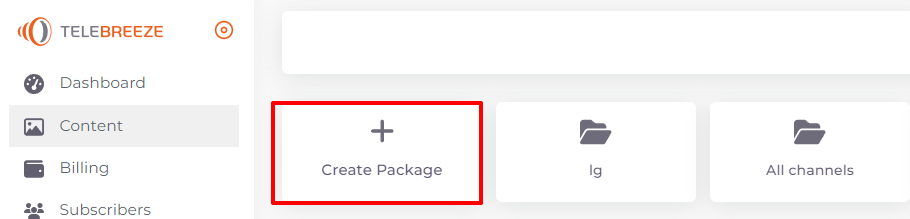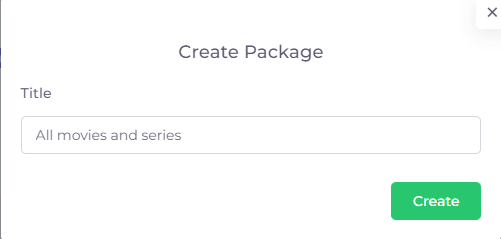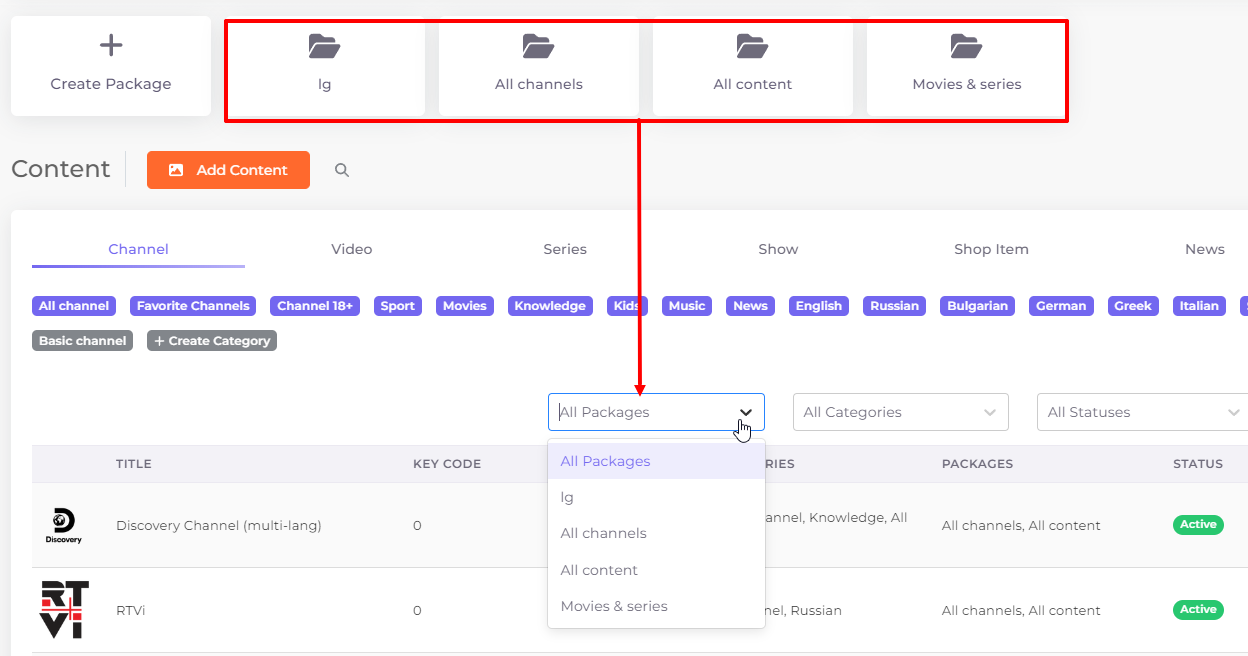Packages¶
Packages are sets of content to assemble a subscriber's tariff. To create a new package, click “Create Package”:
In the window that opens, set the package title and click “Create” to save.
To change the title of a package, click on the title of the package.
A package can contain channels, videos, series, shows and/or apps. While adding/editing channels, categories and individual content, the operator can select a package and thus fill it. The same content can be included in multiple packages.
You can view the contents of a package in the subsections below by selecting the package you want: