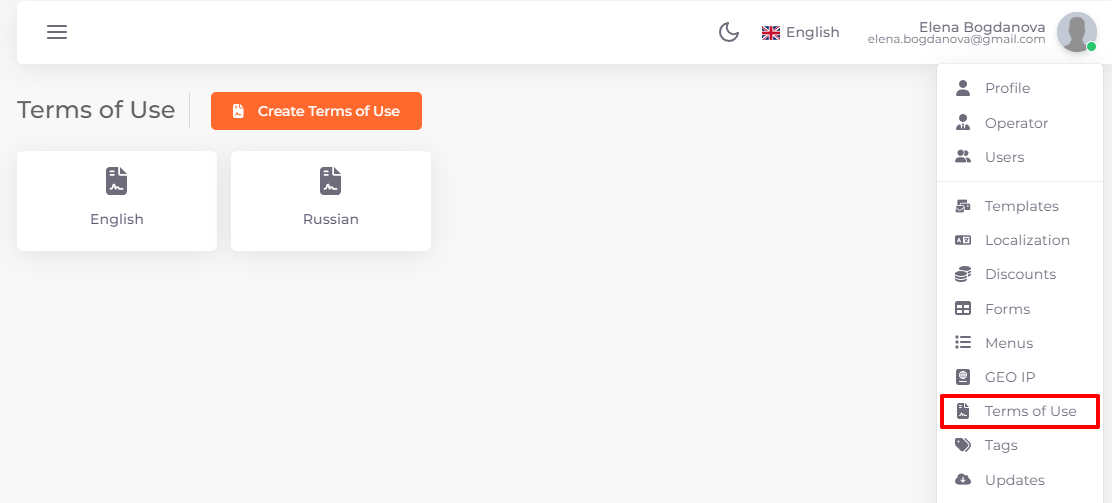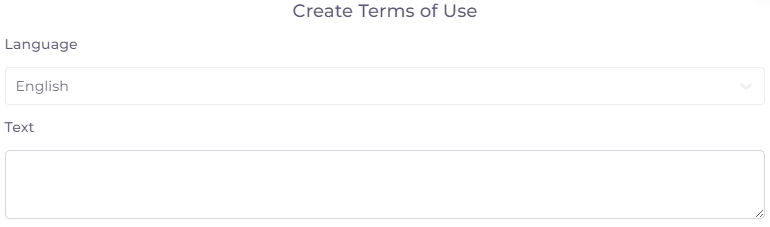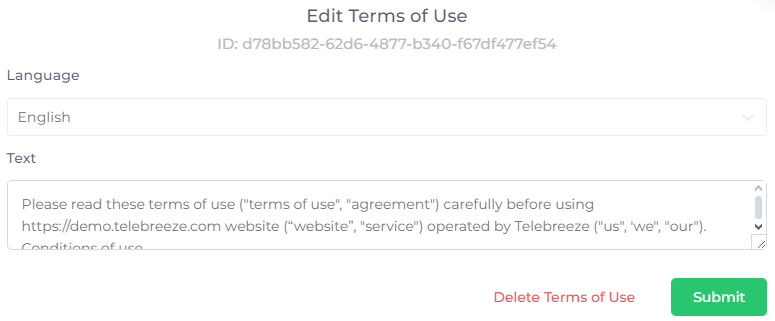Terms of Use¶
You can add a user agreement to the system, which the subscriber will see when registering for an account. If your services are for multiple countries, you can add an agreement for each country.
To view, add and edit agreements, click on your name and go to “Terms of Use” in the drop-down list:
A window will open with a choice of agreement language and a field for adding text. The language will be automatically applied to registering users by identifying them by IP.
Only one agreement can be added per country
To edit and delete an agreement, click on it. The delete button is located in the Edit Terms of Use window.